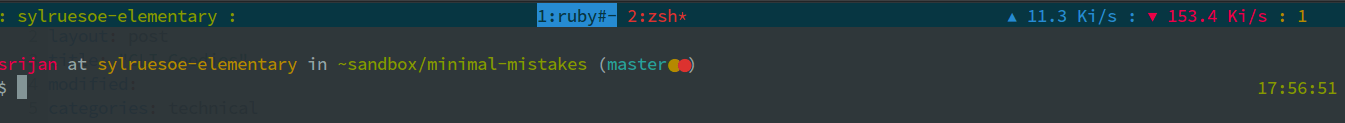Today, I finally have most of the goodness of my shell packed as a single repository. I say most because, I still have some things stuck in antigen with no clear migration path. Until then give these goodies a whirl, and do give a shout out to me if you need any help setting them up; I’ve added instructions of getting them up and ready with the common - a metric defined by the number of GitHub stars the framework has - frameworks out there. (My favourite is undoubtedly
Preztofor it’s super fast startup).
##Installation
Installing under Prezto
cd .zprezto
git submodule add https://github.com/srijanshetty/cli-goodies.git modules/cli-goodiesAdd cli-goodies to your .zpreztorc file:
# Set the Prezto modules to load (browse modules).
# The order matters.
zstyle ':prezto:load' pmodule \
'environment' \
'terminal' \
'editor' \
'history' \
'directory' \
'spectrum' \
'utility' \
'completion' \
'prompt' \
'cli-goodies'Installing under oh-my-zsh
I haven’t tried using cli-goodies with oh-my-zsh and I think the following should work in theory.
wget https://raw.github.com/srijanshetty/cli-goodies/master/init.zsh -O $HOME/.oh-my-zsh/custom/cli-goodies.zshInstalling using Antigen
If you use Antigen, adding the following line to .zshrc should load cli-goodies.
antigen-bundle srijanshetty/zsh-dwimUsing cli-goodies anywhere else
Anyone running zsh should only need to add the following line to their .zshrc:
source init.zsh##Dependencies
You’ll need to install peru to get the completions working. Peru is a simple file downloader with a declarative syntax. While curl could be used to accomplish the same, peru is simpler to read.
pip install peru
peru sync##Features Completions
Scripts/Functions
- cron-wallpaper: Change wallpapers using cron.
- dnd: DND mode for Elementary OS.
- folder2md: Convert a directory tree to markdown.
- offline: Stores commands when offline and execute later in batch.
- pastebin: Create a pastie using sprunge.us
- proxy: Enable/disable proxy settings.
- repos: Helper for myrepos.
- sdp: scp for directories.
- showtoiletfonts: Show available toilet fonts.
- stats-cli: Compute avg, sd, min, max from a list.
- transfer: Use transfer.sh to transfer files from the CLI.
I hope that you have fun using these tools as much as I do. PRs are encouraged.
Fin.